I've been using the Chromebook on and off. Mostly, it's off because it duplicates so many functionalities of my tablet (Xoom), and the tablet is a bit more mobile.
The trouble is that while using the Chromebook I often feel like I have one arm tied behind my back. No Excel, no print-screen-copy-paste, no powerpoint, no putty, no ssh program (have to do it manually), no installed programs (e.g., R), none of the files and folders I have already set up on my regular laptop.
Google also seems inconsistent: Is the Chromebook meant to be a primary device or a secondary device to a home computer? It seems like something in between.
Oh, and I spent half the monthly allowance of 100MB data on 3G in one afternoon. I'm not very happy about that, especially since everything needs the web.
While I like the keypad, I do not like the mousepad -- how it functions (I still can't remember how I right click) and how it feels (it feels weird against my fingerpads).
Many apps do not work correctly. Some apps exist for Android but not for Chrome. Another user appropriately called it the CrApp store.
Unfortunately, I have to agree with most of the critics that the Chromebook is a good beginning but is pretty much an incomplete product. Sadly, I feel a sense of relief and comfort when I go back to my Windows laptop. I doubt that people who switch to Apple feel this way. Google needs to take this into major consideration.
Most critical app: better Google docs with higher functionality and better usability
Most critical internal hardware: Better video card. I streamed hulu and it was choppy when full screen.
Most critical external hardware: Nothing actually. Everything is pretty good. I hate the mousepad, but it's personal probably.
Friday, June 24, 2011
Wednesday, June 8, 2011
Hardware weirdness!
My touchpad just malfunctioned briefly. For some reason, it wouldn't respond to tap-clicks (even though I turned it on), and my actual clicks were like double clicks. Or something. And the touchpad wouldn't respond properly.
I got on live chat with samsung, and before I could be helped, I lifted up the chromebook to see the model number under it. In the process of lifting it, I must've snapped something into place because I heard a soft distinct click of plastic locking into place, then my touchpad worked again!
I don't know whether to classify this experience as a positive or a negative!
I got on live chat with samsung, and before I could be helped, I lifted up the chromebook to see the model number under it. In the process of lifting it, I must've snapped something into place because I heard a soft distinct click of plastic locking into place, then my touchpad worked again!
I don't know whether to classify this experience as a positive or a negative!
Netflix
Apparently, Netflix does not work with Chromebooks.
"Watching instantly on your computer
Dear Chrome Pilot user,
Streaming is not currently supported on your device. We're working with Google to ensure that Chromebook users can instantly watch TV shows and movies from Netflix. More details will be announced in the coming months.
Note that your current Internet browser is fully compatible with adding titles to the Instant Queue for later watching on compatible devices.
Complete System Requirements
To watch instantly, you'll need a computer that meets the following minimum requirements:
Windows
Windows XP with Service Pack 2, Vista or Windows 7
Internet Explorer 6.0 or higher; or Firefox 3 or higher; or Chrome 7 or higher
1.2 GHz processor
512 MB RAM
Mac
An Intel-based Mac with OS 10.4.11 or later
Safari 3 or higher; or Firefox 3 or higher
1 GB RAM"
I would take a screenshot of the message, but Chromebook also doesn't work with IrfanView (app on Chrome Webstore).
"Your operating system is not supported by the Roozz platform yet.
But we are working on it. Contact us here if you would like to know when Roozz plugin will support your platform."
Boo.
"Watching instantly on your computer
Dear Chrome Pilot user,
Streaming is not currently supported on your device. We're working with Google to ensure that Chromebook users can instantly watch TV shows and movies from Netflix. More details will be announced in the coming months.
Note that your current Internet browser is fully compatible with adding titles to the Instant Queue for later watching on compatible devices.
Complete System Requirements
To watch instantly, you'll need a computer that meets the following minimum requirements:
Windows
Windows XP with Service Pack 2, Vista or Windows 7
Internet Explorer 6.0 or higher; or Firefox 3 or higher; or Chrome 7 or higher
1.2 GHz processor
512 MB RAM
Mac
An Intel-based Mac with OS 10.4.11 or later
Safari 3 or higher; or Firefox 3 or higher
1 GB RAM"
I would take a screenshot of the message, but Chromebook also doesn't work with IrfanView (app on Chrome Webstore).
"Your operating system is not supported by the Roozz platform yet.
But we are working on it. Contact us here if you would like to know when Roozz plugin will support your platform."
Boo.
Initial gripes
1. There are no pgdn, pgup, home, end buttons. This makes navigating a spreadsheet difficult.
2. There are no F- function keys. So, I can't F2 to edit a formula.
These would not be so frustrating, except that Chrome should be totally keyboard-ready. But how do I close a tab using keyboard if I can't do Ctrl-F4? What about moving between tabs if I don't have Ctrl-pgup, Ctrl-pgdn?
Google... give me answers!
Edit: Ok, found this page that answers a lot of questions about keyboard shortcuts
http://www.google.com/support/chromeos/bin/static.py?page=guide.cs&guide=29013
Ctrl-Tab for tab navigation (similar to IE)
Ctrl-Alt-Up for home (Down for end). Terrible!!
Q: How do I take screenshots?
A: Ctrl-F5 (the window changing button) apparently. And IrfanView has an app on the Chrome Webstore. Joy!
2. There are no F- function keys. So, I can't F2 to edit a formula.
These would not be so frustrating, except that Chrome should be totally keyboard-ready. But how do I close a tab using keyboard if I can't do Ctrl-F4? What about moving between tabs if I don't have Ctrl-pgup, Ctrl-pgdn?
Google... give me answers!
Edit: Ok, found this page that answers a lot of questions about keyboard shortcuts
http://www.google.com/support/chromeos/bin/static.py?page=guide.cs&guide=29013
Ctrl-Tab for tab navigation (similar to IE)
Ctrl-Alt-Up for home (Down for end). Terrible!!
Q: How do I take screenshots?
A: Ctrl-F5 (the window changing button) apparently. And IrfanView has an app on the Chrome Webstore. Joy!
How do I...? (1)
How do I do [x] on the Chromebook?
1. How do I change user settings?
A - Go to the spanner picture near the top right corner. Choose settings. There's a bunch of different settings you can change (e.g., homepage, touchpad settings, etc.)
2. The touchpad is stupid! How do I make it click when I tap on the pad?
A - In settings, under "Systems", there is a "Tap-to-click" option. Yay!
3. How do I allow music to continue playing if I want to close the lid?
A - I'm not sure... let me know if this is possible! My guess is no.
4. Where are my del, pgdn, pgup, home, end keys?
A - Good question!
5. How do I browse between tabs on Chrome if I don't have pgdn pgup buttons?
A - Another good question!
1. How do I change user settings?
A - Go to the spanner picture near the top right corner. Choose settings. There's a bunch of different settings you can change (e.g., homepage, touchpad settings, etc.)
2. The touchpad is stupid! How do I make it click when I tap on the pad?
A - In settings, under "Systems", there is a "Tap-to-click" option. Yay!
3. How do I allow music to continue playing if I want to close the lid?
A - I'm not sure... let me know if this is possible! My guess is no.
4. Where are my del, pgdn, pgup, home, end keys?
A - Good question!
5. How do I browse between tabs on Chrome if I don't have pgdn pgup buttons?
A - Another good question!
First post from Chromebook
This is my first official post from a Chromebook. Probably one of the first blogs from the Samsung Chromebook (7 days before release).
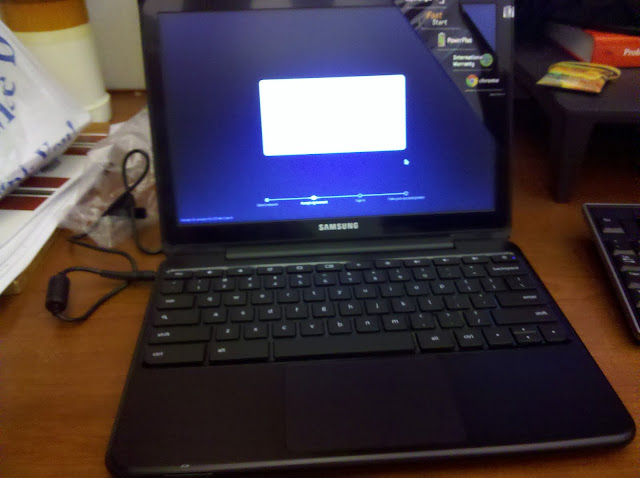
First impressions:
1. The screen is very bright and clear. It's 12 inches, and things look very nice on it so far.
2. The keyboard feels really good. The texture feels matted and it fits perfectly. There are a bunch of buttons at the top for web browsing -- I will need to read the user guide for that.
3. I am watching a youtube video -- Lady Gaga "Born This Way". The sound quality is quite good. I had no idea the video is so long.
From the very beginning, you can tell this is not an Apple product. Instead of a slick start, the Chromebook focuses on updating your computer. This is so typical of Google! I worry for someone who gets a Chromebook down the road, when the update might take a while.
Overall, I'm very happy. More to come!
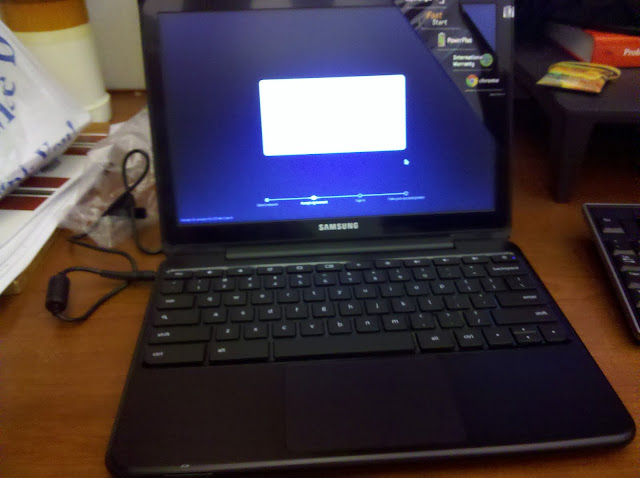
First impressions:
1. The screen is very bright and clear. It's 12 inches, and things look very nice on it so far.
2. The keyboard feels really good. The texture feels matted and it fits perfectly. There are a bunch of buttons at the top for web browsing -- I will need to read the user guide for that.
3. I am watching a youtube video -- Lady Gaga "Born This Way". The sound quality is quite good. I had no idea the video is so long.
From the very beginning, you can tell this is not an Apple product. Instead of a slick start, the Chromebook focuses on updating your computer. This is so typical of Google! I worry for someone who gets a Chromebook down the road, when the update might take a while.
Overall, I'm very happy. More to come!
Subscribe to:
Comments (Atom)